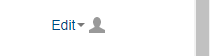Duplicating a quiz or test is an easy way for an administrator to have control over various aspects that the students can experience. One of the main uses for duplication is to restrict the test for the class and set it aside for multiple or a single student. For administrators, proctoring online tests can now be done for each student.
These are the following steps:
- Login to Moodle.
- Select the course from your dashboard.
- From the home page of the course, scroll to the test, click the "edit" icon.
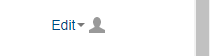
- Then select "duplicate"

NOTE: You will need to make a name change to the duplicated copy to distinguish it from the original.